- Click on the banner on top of the dashboard or move to the Security page
![]()
- Once here, click on Set up your Google Authenticator Device
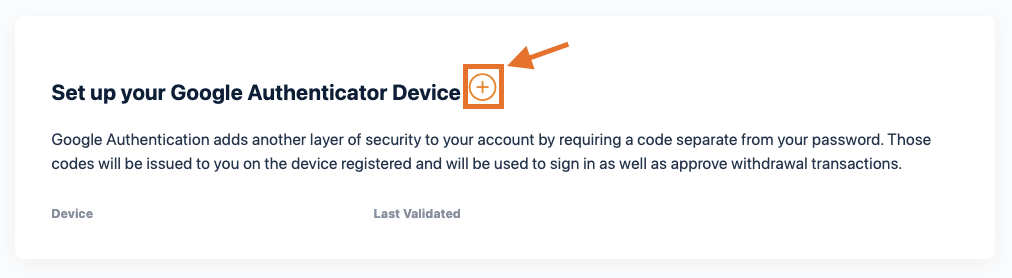
- Then, follow the instructions:
a) Download the Google Authenticator App on your device
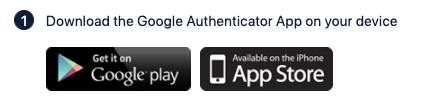
b) Use Google Authenticator to scan the QR code below or enter the Setup Key below
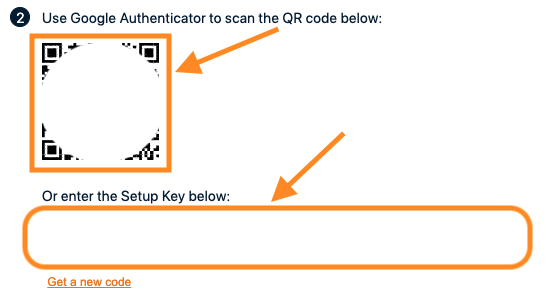
c) Enter your 6-digit Google Authenticator code below
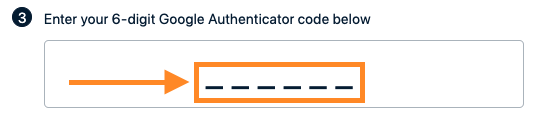
d) Click on the Save Device button