- Click on Funds on the Deposit page
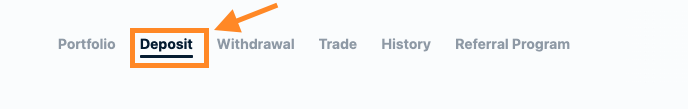
![]()
- Choose your preferred payment method as Credit/Debit Card

- Fill in the amount that you would like to deposit (must be within your weekly deposit limit)

- Click on Deposit
- You will be redirected to a page to click on Benefit
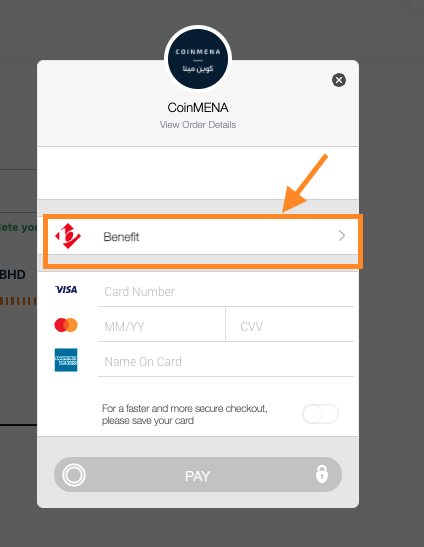
- Fill in your card information
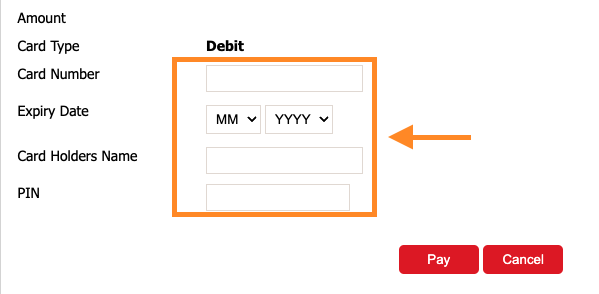
- Click on Pay
Note: Benefit service only supports debit cards and for users’ who trade with BHD as their base account currency